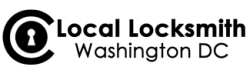In the heart of Washington, DC, where security and convenience are paramount, the team at Local Locksmith Washington DC has honed their expertise in delivering cutting-edge smart home solutions. As experienced locksmiths, we understand the evolving demands of modern homeowners and businesses, from advanced lock installations to emergency services and key solutions. In this comprehensive guide, we’ll explore the seamless integration of smart locks into your smart home ecosystem, covering everything from installation to configuration and beyond.
Smart Home Integration
Smart Lock Devices
The world of smart locks has expanded rapidly, offering a diverse range of devices to suit the needs of every homeowner. From traditional keypad-based locks to advanced biometric solutions, the options are plentiful. Some of the leading smart lock brands in the market include August, Ultraloq, and Aqara, each with its own unique features and capabilities.
August Smart Lock: Renowned for its sleek design and easy installation, the August Smart Lock seamlessly integrates with your existing deadbolt, allowing you to maintain your existing keys while enjoying the convenience of remote access and automatic locking/unlocking. This Wi-Fi-enabled lock offers features such as auto-unlock, guest access, and real-time activity monitoring.
Ultraloq Bolt NFC: Featuring a modern, touchscreen interface, the Ultraloq Bolt NFC smart lock offers a range of innovative features, including NFC access, automatic locking, and a unique “Confusion Code” function that adds random digits to your entry code to confuse onlookers.
Aqara Smart Lock U50: The Aqara Smart Lock U50 is a versatile option that boasts seamless integration with Apple HomeKit, as well as compatibility with Google Home and Amazon Alexa. This lock supports multiple access methods, including fingerprint, keypad, and NFC cards, and offers robust security features like door status sensing and auto-locking.
Smart Lock Installation
Proper installation is the foundation for a successful smart home integration. Before diving into the installation process, it’s crucial to ensure your door and deadbolt meet the necessary requirements. Most smart locks are designed to fit standard American door frames and single-cylinder deadbolts, but it’s always a good idea to double-check the specific dimensions and compatibility of your chosen lock.
Preparation and Requirements:
– Measure the backset (distance from the edge of the door to the center of the deadbolt) to ensure it matches the lock’s specifications, typically 2 3/8″ or 2 3/4″.
– Verify the door thickness, which should typically fall between 1 3/8″ to 2 11/64″.
– Ensure the diameter of the existing deadbolt hole is approximately 2 1/8″.
Step-by-Step Installation Process:
1. Removal of Existing Deadbolt: Begin by removing the existing deadbolt from the door, taking care to note the positioning and orientation of the components.
2. Mounting the Smart Lock: Carefully follow the manufacturer’s instructions to mount the smart lock’s interior and exterior components, ensuring a secure and level installation.
3. Connecting the Deadbolt: Connect the smart lock’s deadbolt mechanism to the existing deadbolt, ensuring a seamless integration.
4. Power and Connectivity: Depending on the smart lock model, you may need to install batteries or connect the lock to a power source. Additionally, set up the lock’s wireless connectivity, such as Wi-Fi or Bluetooth, to enable remote access and integration with your smart home system.
Troubleshooting Installation Issues:
– If the smart lock doesn’t fit properly, double-check the door and deadbolt measurements, and consult the manufacturer’s guidelines for any necessary adjustments.
– Issues with wireless connectivity can often be resolved by ensuring the lock is within range of your home’s Wi-Fi network or Bluetooth devices, and by verifying that the network settings are correctly configured.
– In case of any mechanical or operational problems, it’s best to consult with a professional locksmith to diagnose and resolve the issue.
Smart Lock Configuration
Once the smart lock is installed, the next step is to configure it for seamless integration with your smart home ecosystem. This process typically involves connecting the lock to your home’s Wi-Fi network, pairing it with a smart home hub, and customizing the lock’s settings to suit your preferences.
Connectivity and Network Setup:
– Connect the smart lock to your home’s Wi-Fi network, following the manufacturer’s instructions.
– Ensure the lock is within range of your Wi-Fi router and that the network settings are correctly configured.
– For locks that require a dedicated hub, such as the Aqara Smart Lock U50, set up the hub according to the manufacturer’s guidelines.
Pairing with Smart Home Hubs:
– Integrate the smart lock with your preferred smart home platform, such as Amazon Alexa, Google Home, or Apple HomeKit.
– Follow the on-screen or in-app instructions to pair the lock with your chosen hub, allowing for seamless voice control and automation.
– Ensure the lock is properly recognized by the hub and that all necessary permissions and settings are configured correctly.
Customizing Lock Settings:
– Adjust the lock’s settings to suit your preferences, such as auto-locking duration, access codes, and user permissions.
– Familiarize yourself with the lock’s companion mobile app, which often provides a user-friendly interface for managing these settings.
– Explore advanced features like geo-fencing, activity logs, and remote access, which can enhance the overall smart home experience.
Seamless Integration
The true power of smart locks lies in their ability to seamlessly integrate with your broader smart home ecosystem. By leveraging the capabilities of voice assistants, automation, and remote access, you can unlock a new level of convenience and security for your home or business.
Integrating with Voice Assistants
Amazon Alexa:
– Connect your smart lock to your Alexa-enabled device, such as an Amazon Echo or Fire TV.
– Use voice commands to lock, unlock, or check the status of your door, hands-free.
– Integrate the lock with other Alexa-compatible devices for advanced automation and routines.
Google Assistant:
– Pair your smart lock with a Google Home or other Google Assistant-enabled device.
– Utilize voice commands to control the lock, monitor its status, and incorporate it into your Google Home routines.
– Enjoy the convenience of hands-free access and integration with the Google smart home ecosystem.
Apple HomeKit:
– For Apple HomeKit-compatible locks like the Aqara Smart Lock U50, integrate the device with your iOS devices and Siri.
– Unlock your door with a simple tap on your iPhone or Apple Watch, even when your hands are full.
– Create automations and scenes that seamlessly incorporate your smart lock into your Apple-centric smart home.
Automation and Scheduling
Automated Locking and Unlocking:
– Set your smart lock to automatically lock or unlock based on specific triggers, such as time of day or your arrival/departure.
– Leverage geofencing capabilities to have the lock respond to your presence, unlocking as you approach and locking when you leave.
– Customize the auto-lock duration to suit your needs, ensuring your door is secured without the hassle of manual locking.
Integrating with Other Smart Devices:
– Pair your smart lock with other smart home devices, such as lighting, thermostats, or security systems, to create holistic automation routines.
– For example, have your lights turn on and your thermostat adjust when you unlock the door, or have your alarm system arm when the door is locked.
– Explore the integration capabilities of your chosen smart lock and smart home platform to unlock a world of seamless automation.
Creating Custom Routines:
– Leverage your smart home platform’s automation features to build custom routines that cater to your unique lifestyle and preferences.
– For instance, set a “Bedtime” routine that locks the door, turns off the lights, and adjusts the thermostat when you’re ready to retire for the night.
– Experiment with different triggers and actions to create a smart home experience that truly simplifies your daily life.
Remote Access and Monitoring
Accessing from Mobile Devices:
– Download the companion mobile app for your smart lock, allowing you to control and monitor the lock from anywhere.
– Remotely lock or unlock the door, even when you’re away from home, providing convenient access for family members or guests.
– Receive real-time notifications about the lock’s status, such as when it’s been unlocked or if the door has been left ajar.
Real-time Notifications:
– Set up push notifications or in-app alerts to receive instant updates on your smart lock’s activity.
– Stay informed about who has accessed your home, and when, through comprehensive activity logs and monitoring features.
– Leverage these notifications to ensure the security of your property and to keep tabs on your family’s comings and goings.
Monitoring Lock Status:
– Utilize the smart lock’s features to monitor the door’s status, such as whether it’s locked, unlocked, or left open.
– Some smart locks, like the August Smart Lock, even offer a “DoorSense” feature that can detect the door’s position and report it to your mobile app.
– This real-time status information can provide invaluable peace of mind and help you maintain the security of your home or business.
As the team at Local Locksmith Washington DC, we’ve seen firsthand the transformative impact that smart lock integration can have on our clients’ lives. By seamlessly incorporating these advanced security solutions into their smart home ecosystems, our customers have enjoyed unparalleled convenience, enhanced safety, and greater control over their living or working environments.
Whether you’re a homeowner seeking to upgrade your property’s security or a business owner looking to streamline access management, the world of smart locks offers a wealth of possibilities. By carefully selecting the right device, properly installing it, and configuring it to work in harmony with your broader smart home setup, you can unlock a new era of intelligent home automation and security.
So, why settle for traditional locks when you can embrace the future of access control and home management? Unlock the full potential of your smart home by integrating a cutting-edge smart lock solution today.